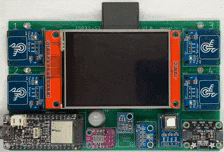|
Project 42: |
|
ESP32-S3: Schematic, Board Layout, PCB Top, Pinout Diagram
Video of v1.0 (Click to enlarge)
Overview: Four touch sensors (capacitive) are used to select various menu items. Microcontroller is the Adafruit Feather ESP32-S3 with 2MB PSRAM 4MB Flash #5477. On a 2.8" TFT, the board displays the following: - Internet time - Temperature (C), Humidity (%), Barometric Pressure (hPa) - CO2 (ppm) - CO (ppm) - Air Quality (TVOC) - Light (Lux)
Components: Vendors: Adafruit Feather ESP32-S3 2MB PSRAM with JC2432S028 2.8" TFT 240x320 ILI9341 Display or 4.0" TFT 320x480 ST7796S TFT Display.
ESP32 Arduino Code for 2.8" display with ILI9341 drivers: _ESP32-S3_ILI9341-2.8inch_5-Sensors_2f.ino This board has been tested as v1.0 and updated to v1.1.
ESP32 Arduino Code for 4.0" display with ST7796S drivers: _ESP32-S3_ST7796S-4.0inch_5-Sensors_2b.zip The video update time on the 4.0" display is very slow so we won't be v1.x\Code\_ESP32_S3_ST7796S_4_0inch_5_Sensors_2b.zipdoing any further dev with this display.
Testing During Assembly: Insert only the BME280 sensor and run the Adafruit test file bme280test.ino If you're using the AHT10 instead, run the Adafruit test file adafruit_aht10_test.ino Remove the BME280, insert the VEML7700 and run the Adafruit test file veml7700_test.ino Remove the VEML7700, insert and test the Sensiron SCD40 with Sensiron-SCD4x_exampleUsage.ino Remove the Sensiron SCD40, insert and test the SGP40 with sgp40test.ino Remove the SGP40, insert and test the MiCS5524 with MiCS-5524.ino If all tests well, install all the sensors and run the full program listed above this section.
|
Updated 2025-09-01